I managed to upgrade my MacBook to Leopard over the weekend. It was a dirt simple process. But, as with any upgrade there are bound to be problems. First and foremost is the problem with Check Point not having a SecureClient version ready for the new OS. It’s not like they didn’t have a clue it was coming after all. The second problem that I had was with my beloved Gimpshop application. It keeps bailing out on me with an unrecoverable error. Pisser. But, Myrcurial pointed me to an app called Seashore that does the trick.
Now, the part that I found irksome was with regards to the firewall in Leopard. It, as you have probably heard a few times by now, it is open by default.
Not smart.
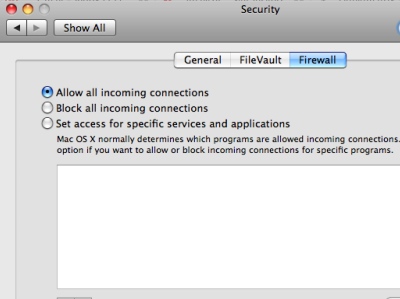
Well, after I fixed that little mess I read this from Computer World:
If the user has set the firewall to “Set access…” and runs Skype, the icon will bounce a time or two on the dock, but not load. Nor does Leopard tell the user that Skype has failed or why it won’t launch. Only the Mac OS X Console gives a clue, with a message such as: 11/2/07 9:47:51 AM [0x0-0x35035].com.skype.skype[399] Check 1 failed. Can’t run Skype
“You can fix this by reinstalling Skype,” said Mogull, “and it will work until the next time it’s run. Then you have to reinstall Skype again. That’s a bit of a problem.”
Strange thing about that. I don’t have a problem with Skype. It works just fine.
Odd.
[tags]Leopard Firewall, OS X 10.5, OS X Firewall[/tags]



Have you tried Pixelmator at all?
@Alex
Thanks for the suggestion. I wasn’t aware of the one. I’ll give it a whirl.
reference: http://www.pixelmator.com/
Yeah, it’s pretty good, and pretty cheap. It’s halfway between seashore and photoshop. uses the graphics proc for speed, and for whatever reason I just don’t dig running gimp/gimpshop because of X11.