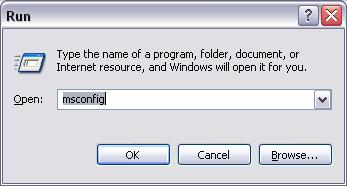Well, this may be old news to some but, for me this was a new one. There is a handy utility that is built into Windows XP and Vista that I was previously unaware of called MSCONFIG. From the Start -> Run enter the command “msconfig”. This launches the utility.
The System Configuration utility automates the routine troubleshooting steps that Microsoft Product Support Services Support Professionals use when they diagnose system configuration issues. When you use this utility to modify the system configuration, you can select check boxes to eliminate issues that do not pertain to your configuration. This process reduces the risk of typing errors that you may make when you use a text editor such as Microsoft Notepad. You must be logged on as an administrator or as a member of the Administrators group to use the System Configuration utility.
This tool will allow you to edit the SYSTEM.INI, BOOT.INI and BOOT.INI. As well there is the ability to edit the startup entries without having to dig into regedit. A very handy tool.
UPDATE: Nice! This posting was picked up by the good folks at First.org. Thanks for the heads up Jon!
[tags]MSCONFIG, Windows Tools, Registry Edit[/tags]